To make DTF (Direct-to-Film) transfers with an Epson printer, follow these key steps: choosing the right printer, using the correct ink, preparing the transfer film, printing your design, applying adhesive powder, and curing the transfer. Here's a detailed breakdown of how to do it accurately:
Step To Make DTF Transfers With Epson Printer
Choose the Right Epson Printer
To create DTF transfers, you need to use an Epson printer that is capable of handling high-quality transfers. Most DTF printers are modified Epson models, such as the Epson SureColor series. Ensure your printer is compatible with DTF inks and can print on specialty transfer films.
Use the Correct DTF Ink
DTF transfers require specialized DTF inks that are formulated to bond with transfer film and fabric. You should use high-quality, pigment-based DTF inks to ensure vibrant colors and a long-lasting design. These inks are specifically designed to work with DTF printing methods, so don’t use standard inkjet inks.
Prepare the Transfer Film
DTF transfers are printed on a special PET (polyethylene terephthalate) film. Before you begin printing, make sure your transfer film is clean and ready. Load the film into the Epson printer's rear feed tray (if your printer allows), ensuring it is the right size for your design.
Print Your Design
Once you have the correct printer and ink set up, design your artwork on a design software like Adobe Illustrator, CorelDRAW, or print a gang sheet on Canva. Afterward, mirror the design (since it will be transferred to the fabric in reverse) and send it to the printer. Make sure to adjust the print settings to match the type of film you're using, and use high-quality printing settings for the best results.
Apply Adhesive Powder
After printing, immediately apply a layer of DTF adhesive powder onto the still-wet print. The adhesive powder helps the ink bond to the fabric during the heat press process. Gently shake off any excess powder, making sure the film is evenly coated.
Cure the Powder
To ensure the adhesive powder sticks to the ink, you need to cure the transfer film by heating it. Use a curing oven or heat press set at around 170-180°F (77-82°C) for about 3-5 minutes. This step ensures the powder melts and bonds properly to the printed ink.
Prepare for Heat Pressing
Before applying the transfer to your shirt or fabric, preheat the fabric for 5-10 seconds at 320°F (160°C) to remove moisture. This ensures that the transfer adheres better when pressed.
Apply the Transfer to the Shirt
Once the transfer film is ready, position it on the shirt or fabric where you want the design to appear. Use a heat press to press the design at 320°F (160°C) for 15-20 seconds with medium pressure. After pressing, peel the transfer film while it is still warm for the best results. Learn more about how to apply the transfer to the shirt.
How to Choose The Right Epson Printer For DTF Transfers?
To select the ideal Epson printer for Direct-to-Film (DTF) transfers, consider the following key factors:
Printer Model Compatibility: Opt for Epson printers equipped with piezoelectric printheads, as they handle thicker DTF inks more effectively.
Print Size Requirements: Determine whether you need A3, A3+, or larger print sizes based on your design specifications.
Ink System: Choose between EcoTank models for cost-effective, high-volume printing or traditional cartridge-based models for smaller-scale operations.
White Ink Capability: Ensure the printer can handle white ink, essential for printing on dark fabrics. For more information about white ink capacity, you can read our white ink problems to avoid any mishap during any process.
Conversion Potential: Some Epson printers can be converted for DTF printing; however, this may void warranties and require technical expertise.
Recommended Epson Printers for DTF Transfers
Epson SureColor G6070: A dedicated 36-inch roll-to-roll DTF printer designed for high-volume production. Features include a PrecisionCore Micro TFP printhead, UltraChrome DF inks, and an automated maintenance system. Ideal for businesses requiring large-format prints.
Epson SureColor F2270: A hybrid DTG/DTF printer that offers versatility for both garment and film printing. Equipped with UltraChrome DG2 inks and a flat top platen, it's suitable for small to medium-sized businesses.
Epson SureColor F1070: A compact desktop hybrid printer suitable for small businesses or home-based operations. Supports both DTF and DTG printing, making it a versatile choice for custom apparel.
Epson SureColor P600 / P800: Professional photo printers that can be converted for DTF printing. They offer high-quality output and are suitable for small-scale production.
Epson L1800: An A3+ wide-format printer popular for DTF conversions. It's cost-effective and suitable for startups or hobbyists.
Epson ET-8550: An EcoTank printer with A3+ support, suitable for DTF conversion. Its refillable ink system offers cost savings for high-volume printing.
Epson XP-15000: A wide-format printer that can be converted for DTF printing. It's compact and suitable for small-scale operations.