DTF printing is awesome for making cool custom shirts and hats, but sometimes that white ink can be a real pain. You want that bright, crisp white underlay for your colors to pop, but instead, it's patchy, streaky, or just not there at all.
We'll break down the most common white ink problems you might face with DTF printing. We'll explain why they happen in a way that's easy to understand, and even better.
So, whether you're a DTF newbie or a seasoned pro who just needs a refresher, this guide will get your white ink working perfectly and your prints looking fantastic. Let's tackle those white ink troubles together.
List Of DTF White Ink Problems
DTF white ink can be a bit of a challenge sometimes, causing frustration when your prints aren't turning out quite right. Here are some of the most common problems you might encounter:
Clogged Nozzles: White ink has an oily base that can easily clog the delicate nozzles of your printer head if not maintained properly.
Ink Separation: Over time, the white ink pigments can separate, leading to uneven ink flow and patchy white areas on your prints.
Adhesion Issues: If the white ink doesn't adhere well to the film, it can peel or crack after pressing onto your garment.
Poor Ink Density: You need the right amount of white ink for a good result. Too little and your design will look washed out, while too much can cause bleeding or cracking of the ink.
White Ink Not Printing at All: This can be caused by various issues like a faulty print head connection, air bubbles in the ink lines, or using expired ink.
Weak White Ink Coverage: This can be caused by a variety of factors, including clogged dampers (the filters in the ink line), using the wrong type of DTF film for your ink, or needing to adjust your RIP software settings (software that translates your design for printing).
Fading White Ink: Over time, the white ink might appear to lose vibrancy. This could be due to a slightly clogged nozzle, white ink sediment buildup in the ink tank, or using ink that's nearing its expiration date.
Print Head Damage: In extreme cases, if white ink constantly clogs or experiences other issues, it could indicate damage to the print head itself. This might require professional attention.
Environmental Factors: High temperatures or excessive humidity can affect the consistency and flow of white ink, leading to printing problems.
Incorrect Ink Storage: Improper storage can affect the lifespan and performance of white ink. Make sure you keep it in a cool, dark place away from direct sunlight.
Mixing Incompatible Inks: Using white ink that's not specifically formulated for your DTF printer can lead to clogging and other issues.
Capping Station Issues: The capping station keeps the print head moist and prevents drying. A malfunctioning capping station can expose the white ink to air, accelerating drying and clogging.
Recirculation Pump Problems: The recirculation pump helps maintain consistent ink flow. If it's not working properly, you might experience uneven white ink application.
Static Buildup: In dry environments, static electricity can build up on the DTF film, causing the white ink to repel and not adhere properly. This can be mitigated by using a humidifier or grounding the printing area.
Incorrect Curing Profile: The curing process (heating the ink to set it) is crucial. An incorrect curing profile for the white ink can lead to under-cured ink that appears dull or washes away during pre-treatment.
Software Glitches: While less frequent, software glitches in the RIP software or printer driver can sometimes cause issues specifically with white ink output.
Ink Compatibility with Fabric: In rare cases, the white ink might not be fully compatible with the type of fabric you're printing on, leading to adhesion or cracking issues.
Solutions for DTF White Ink Problems
Clogged Components:
Print Head Nozzles: Print head nozzles are prone to clogging with white ink's thicker consistency. Regularly perform cleaning cycles according to your printer's manual. Consider using a cleaning solution specifically designed for DTF white ink to break down any buildup.
Dampers: Dampers can trap pigment particles over time. Replace them periodically based on the manufacturer's recommendations. A gentle shake can sometimes dislodge trapped air or pigment.
Capping Station: This keeps your print head moist. A malfunctioning station can expose white ink to the air, causing drying and clogging. Consult your capping station for cleaning or replacement from manual instructions if needed.
Ink Properties:
Ink Separation: White ink pigments can separate during storage. Shake the cartridge thoroughly before loading to ensure even pigment distribution and prevent patchy prints.
Poor Ink Density: Not enough white ink leads to a washed-out look, while too much can cause bleeding or cracking. Adjust the white ink density settings in your RIP software based on your desired opacity and fabric type. Refer to your printer manual or ink manufacturer's recommendations for starting points.
Fading White Ink: This could be caused by a slightly clogged nozzle, white ink sediment buildup in the ink tank, or using expired ink. Clean the print head and ink lines regularly according to your manual. Use fresh, high-quality white ink within its expiration date for optimal vibrancy.
Environmental Factors:
High Temperatures/Humidity: These factors can affect ink consistency and flow. Maintain a moderate temperature and humidity level in your printing area. For optimal DTF printing, aim for a moderate temperature between 68°F and 77°F (20°C and 25°C). Humidity is equally important, ideally staying within a range of 40% to 60%. If your environment falls outside this range, consider using a dehumidifier to bring down humidity levels.
Static Buildup: In dry environments, static electricity can repel white ink from the film. Use grounding equipment or consider using anti-static wipes, brushes, or grounding straps to further reduce static buildup.
Incorrect Settings and Maintenance:
Incorrect RIP Settings: Consult your DTF printer manual or the RIP software documentation for optimal white ink settings specific to your printer and ink brand. Incorrect settings can lead to various printing issues.
Improper Ink Storage: Store white ink in a cool, dark place away from direct sunlight. Improper storage can shorten its lifespan and performance.
Mixing Incompatible Inks: Only use white ink specifically formulated for your DTF printer model to avoid clogging and other issues.
Hardware Malfunctions:
Print Head Damage: In extreme cases of persistent clogging or other white ink issues, consult a qualified technician for repair or replacement.
Recirculation Pump Problems: If white ink flow seems inconsistent, check the recirculation pump for proper operation. Refer to your printer manual for troubleshooting steps or contact the manufacturer.
Compatibility Issues:
Expired Ink: Always use white ink within its recommended shelf life. Expired ink can cause various printing problems. The recommended shelf life of white Ink is 6 months.
Incompatible Ink: Ensure the white ink is compatible with your specific DTF printer model.
Fabric Adhesion Issues: Test the white ink on scrap fabric of the same type you plan to use for your project. This helps identify any potential adhesion problems before printing on your final garment.