To make DTF transfers with an Inkjet printer you need to first prepare the design then you need to on print on DTF film then you need to apply DTF powder after curing the powder place your DTF film on the t-shirt and apply heat press or circut and then after few second slowly peel off the design. Here’s a step-by-step guide to using DTF transfers with your inkjet printer.
Looking for High-Quality DTF Transfers?
Try our DTF transfers now!
Using DTF Transfers with Inkjet Printer
Materials Needed:
DTF Film: A specially designed film that serves as the medium for your transfer.
Inkjet Printer: Ensure it is equipped with high-quality pigment inks, as these provide the best adhesion and color vibrancy.
DTF Powder (Hot Melt Adhesive): This powder adheres to the ink and ensures the design sticks to the fabric.
Heat Press: Necessary for transferring the design onto the fabric.
Fabric: Any material that is heat-resistant and suitable for printing, such as cotton, polyester, or blends.
Preparing Your Design:
Create or select your design using DTF graphic software. Make sure to mirror the image before printing, especially if it includes text. This step is crucial for the design to appear correctly on the fabric.
Adjust the color settings and resolution to ensure a high-quality print. A resolution of at least 300 DPI is recommended for sharp, detailed images.
Printing on DTF Film:
Load the DTF film into your inkjet printer, ensuring that the matt side is facing up.
Print your design onto the film. Allow the ink to dry for a few minutes before proceeding to the next step. This ensures the ink does not smudge.
Applying DTF Powder:
While the ink is still tacky, sprinkle the DTF powder evenly over the printed design.
Gently shake off the excess powder, ensuring that all areas of the design are covered with the adhesive powder. This powder will melt and adhere to the fabric during the heat press process.
Curing the Powder:
Place the film with the powdered design under a heat source (such as a heat press or heat gun) for a few seconds, just enough to melt the powder slightly without over curing it. The powder should turn glossy but should not fully melt.
Transferring the Design:
Preheat your heat press to around 320°F (160°C).
Place the fabric on the heat press, ensuring it is smooth and free of wrinkles.
Position the DTF film with the cured powder side down onto the fabric.
Press the design onto the fabric for 15-20 seconds, applying medium pressure. This step is critical for ensuring the design adheres properly.
Peeling the Film:
Allow the fabric to cool for a few seconds before peeling off the DTF film. Peel slowly and carefully to ensure the design remains intact on the fabric.
After peeling, you can press the fabric again for a few seconds to set the design further if needed.
Final Touches:
Inspect the fabric to ensure the design has adhered evenly. If any areas appear loose, reapply the heat for a few seconds.
Wash the fabric after 24 hours to ensure the design sets completely. Follow the care instructions specific to the type of fabric used.
Can We Use an inkjet printer for DTF transfers?
Yes, you can definitely use an inkjet printer for DTF (Direct to Film) transfers. This method has become increasingly popular for its accessibility and affordability. But make sure these are key points when applying dtf transfers on the Inkjet printer.
DTF Film: Ensure you're using the correct DTF film designed for inkjet printers.
Ink: While standard inkjet inks can work, using DTF-specific inks can often produce better results in terms of color vibrancy and transfer quality.
Printer Settings: Adjust your printer settings for optimal DTF printing. This includes color profiles, ink density, and print quality.
Powder Adhesion: After printing, you'll need to apply DTF powder and cure it to adhere the ink to the film.
Heat Press: You'll need a heat press to transfer the design from the film to your desired fabric.
What are the Common Problems of DTF Transfers with Inkjet Printer?
The common problems of DTF transfers when using with inkjet printer are black printout, ink bleeding or smudging, Design transfer issues, powder issues, and faded color after washing. Let's see how to deal with these problems.
Blank Printouts: Check your printer settings. Ensure the correct paper type is selected for DTF film.
Smudging or Bleeding Designs: Adjust your heat press temperature and time to improve ink adhesion.
Transfer Problems: Verify that the DTF film is loaded correctly in the printer with the matte side facing forward.
Powder Residue: Gently brush off excess powder before removing the transfer paper.
Faded Colors: Increase curing time or pressure during heat pressing to enhance color vibrancy.