DTF (direct-to-film) printing has revolutionized the customization industry, and leather is no exception. This method offers a high-quality, durable, and versatile way to add designs to leather products. However, it requires careful preparation and specific techniques to achieve optimal results.
Can DTF be Used on Leather?
Yes, DTF Can Be Used on Leather. DTF (direct-to-film) printing is indeed applicable to leather. However, it requires specific preparation and techniques to achieve optimal results.
Does DTF Print Crack or Peel on Leather?
No, DTF doesn’t crack or peel on leather because DTF transfers are durable, and they can be fixed on most materials and fabrics.
What are the Challenges Before DTF Printing on Leather?
The challenges you can face before DTF printing on leather can be leather texture, material flexibility, and adhesion issues. Let’s learn how to deal with it.
Leather Texture: Leather's natural grain can affect ink adhesion and print quality.
Material Flexibility: Leather is flexible, which can impact the durability of the printed design.
Adhesion Issues: Ensuring the DTF transfer adheres properly to the leather surface is crucial. learn more about why dtf transfer isn't sticking properly.
How to Apply DTF Transfers on Leather?
To apply DTF transfer on leather, first, you need to prepare your leather material by cleaning and testing it. Then you need to create the design through DTF software and then print through DTF printing. After that, you need to set the temperature for the heat press, which is ideal for leather, then after pressing apply a leather protector to increase its durability. Let’s learn it more deeply below.
Leather Preparation:
Cleaning: Thoroughly clean the leather surface using a leather-specific cleaner to remove dirt, oils, and contaminants. This ensures optimal ink adhesion.
Pre-treatment: Apply a light coat of leather pre-treatment to enhance ink adherence. Allow the pre-treatment to dry completely according to the manufacturer's instructions.
Test Print: Conduct a small test print on an inconspicuous area of the leather to assess ink adhesion, color accuracy, and overall print quality. Adjust settings as needed.
DTF Printing:
Design Creation: Create your desired design using high-resolution graphics software. Ensure the design is optimized for DTF printing with a minimum resolution of 300 DPI.
Printing: Print the design onto a high-quality DTF film using a specialized DTF printer. Follow the printer's recommended settings for ink density and coverage.
Curing: Cure the printed ink onto the film using a curing machine at a temperature of approximately 320°F (160°C) for 60-90 seconds. This process sets the ink and prepares it for transfer.
Transferring to Leather:
Heat Press Setup: Preheat a heat press to a temperature of 320°F (160°C) with medium pressure. Ensure the heat press platen is clean and free of debris.
Placement: Carefully position the DTF transfer, printed side down, onto the prepared leather surface. Align the design accurately and avoid wrinkles.
Before Applying: Before pressing on leather, use Degreasers or primers for better bonding between the ink and the leather.
Pressing: Apply pressure with the heat press for 20-30 seconds, ensuring full contact between the transfer and the leather.
Cooling: Allow the leather to cool completely before gently peeling off the DTF transfer film.
Second Press (Optional): For added durability, consider a second heat press without the transfer film for 10-15 seconds.
Finishing (Optional):
Protective Coating: Apply a leather-specific protective coating to seal the print and enhance its resistance to scratches, fading, and wear. Follow the coating manufacturer's instructions.
What Types of Leathers is Suitable for DTF Transfers?
DTF printing can be applied to various types of leather, including smooth leather, faux leather, and PU leather. The type of leather (e.g., genuine, bonded, synthetic) significantly impacts print quality. Grain, thickness, and finish influence ink adhesion and transfer.
Suitable Leather Types:
Smooth Leather: This type of leather typically offers the best results for DTF printing due to its even surface. Examples include:
- Calfskin
- Lambskin
- Cowhide
Faux Leather: Many faux leathers are suitable for DTF printing, especially those with a smooth finish.
PU Leather: This synthetic leather often works well with DTF, providing a good base for the transfer.
What are the Tips For Better DTF Transfer Results on Leather?
Prep the Surface: Always clean the leather to remove oils, dust, and dirt. A leather cleaner or isopropyl alcohol can be used to prepare the surface.
Test First: Before applying the DTF transfer to an entire project, test it on a small, inconspicuous area of the leather to check adhesion and finish.
Avoid Overheating: Leather is sensitive to heat, so be sure not to overheat it during the curing process.
Flexibility Considerations: Leathers that are frequently bent (such as on wallets or shoes) may require more care as the transfer might crack over time due to the material's movement.
Can We Apply UV DTF Transfer on Leather?
Yes, UV DTF transfers can be applied to leather surfaces. However, there are some important considerations:
Surface Preparation: Leather should be properly cleaned and prepped before applying the transfer to ensure good adhesion. This may include cleaning off any oils, dust, or other contaminants.
Transfer Type: UV DTF transfers are designed for use on hard surfaces, so they work well on leather, especially when applied with the peel-and-stick method.
Durability: UV DTF transfers are durable and water-resistant, but leather is a flexible material, so the transfer may crack or peel over time if the leather is frequently bent or stretched. To improve durability, make sure to apply the transfer properly and allow it to cure for the recommended amount of time.
Heat and Pressure: While UV DTF transfers don't require heat to apply, leather might need special attention when curing. Ensure the process doesn't overheat the leather, as it could damage the material.
What Type of Leather is not Suitable for DTF Printing?
The types of leather that are not suitable for DTF printing are heavily grained leather, embossed leather, oil-tanned leather, and very thick leather. Certain characteristics can hinder the process.
Heavily Grained Leather: The deep texture can interfere with ink adhesion and prevent a clean transfer.
Embossed Leather: Deep embossing can create, making it difficult to achieve consistent results.
Oil-Tanned Leather: Excessive oil content can repel dtf ink and prevent proper bonding.
Very Thick Leather: Extremely thick leather might require adjustments to the heat press process and can potentially impact print quality.
How to Reduce Leather Flexibility on DTF Transfers?
To reduce the leather's flexibility before applying for DTF transfers, you need to use leather stiffeners or adhesive spray which can reduce leather flexibility for better DTF transfer results. Here are the steps below on how you can use it.
Pre-Treatment:
Leather Stiffeners: Apply a leather stiffener or conditioner before the transfer process. This can help to stabilize the leather's fibers and reduce its flexibility.
Adhesive Spray: Using a light coat of adhesive spray on the leather before applying the transfer can improve its adherence.
Transfer Process:
Higher Pressure: Increase the pressure on the heat press to ensure better contact between the transfer and the leather. This can help prevent shifting and wrinkling.
Longer Press Time: Extending the press time slightly can enhance the bond between the transfer and the leather.
Multiple Passes: For particularly flexible leather, consider multiple passes with the heat press to reinforce the transfer.
Cooling Time: Allow the leather to cool completely before peeling off the transfer film.
Post-Transfer Treatment:
Leather Finish: Applying a leather finish or sealant after the transfer can provide additional support and rigidity.
Reinforcement: In some cases, using a thin layer of interfacing or backing material behind the leather can add stability.
Does DTF Transfer Paper Work on Denim Jacket?
Yes, DTF transfer paper works great on denim jackets. It offers vibrant, durable prints that can add a unique touch to your denim. Just ensure proper pre-treatment and use appropriate heat press settings for best results.