We've all been there. DTF printing offers amazing versatility for garment customization, but achieving vibrant colors on any fabric color requires fine-tuning your white ink settings. In this blog post, we'll guide you through the process of adjusting your DTF white ink settings for optimal printing. We'll cover everything from ink properties to printer software settings, helping you achieve crisp, opaque white under bases that make your designs truly pop. By the end, you'll be a DTF white ink master, ready to tackle any project with confidence.
White Ink Properties
DTF white ink has a thicker consistency to ensure it completely covers dark or transparent materials. This creates a solid foundation for the colored inks, allowing them to appear bright and crisp. Imagine trying to paint a vibrant scene on a dark canvas the colors would be muted and blend in. DTF white ink acts like a primer, providing a clear base for the colors to shine, resulting in eye-catching designs on a wider variety of fabrics. So before the optimal white ink settings, you need to understand dtf white ink properties first.
Viscosity For White Ink:
Ideally, DTF white ink should have a viscosity between 15-20 centipoise (cP) at room temperature (around 68°F - 75°F). This range ensures smooth ink flow through the print head without clogging while maintaining good coverage.
How to Measure Viscosity for DTF White Ink?
When measuring viscosity, you can use a professional viscometer to measure the ink's viscosity precisely. However, for some users, a simpler method involves observing the ink flow. If the ink drips readily, it's likely too thin. Conversely, if it stretches significantly before dripping, it might be too thick.
How to Adjust Viscosity for DTF White Ink?
To adjust the viscosity of the white ink most DTF ink suppliers offer viscosity modifiers. Adding small amounts (usually 1-2%) can help thin the ink without compromising its properties. Always consult the manufacturer's instructions for proper mixing ratios.
Opacity
Unfortunately, there isn't a single precise measurement for DTF white ink opacity. Opacity is typically measured visually using an opacity chart or compared to a reference standard.
Pre-made Option: Many DTF ink manufacturers offer white ink with higher pigment loads specifically formulated for improved opacity on dark fabrics. These inks typically cost slightly more but can be a convenient solution.
Adding Opacity Boosters: Some suppliers offer separate opacity boosters as an additive to your existing white ink. These boosters contain concentrated pigments that increase the ink's ability to block out the dark fabric underneath. Here's how to use them effectively.
How to Enhance Your White Ink Opacity?
Opacity boosters are potent, so begin by adding a small amount (usually 1-3%) to your white ink. Ensure the booster is evenly distributed throughout the ink by stirring or using a vortex mixer. After that always perform test prints on scrap fabric of the same material you'll be using for your final project. This allows you to evaluate the opacity level and adjust the booster concentration if needed.
Print Software Settings for White Ink
While precise measurements aren't universally applicable for all DTF printers and software, here's a breakdown of print settings with recommended ranges to enhance white ink opacity.
Underbase vs. Highlight
Underbase: This is the preferred option for DTF printing on dark fabrics. It lays down a solid white base at 100% ink coverage to ensure colored inks adhere properly and don't get absorbed by the dark material.
Highlight: This setting typically uses a lower white ink density (around 20-30%) and is used for adding white accents or highlights to pre-existing colored designs. Not ideal for achieving opacity on dark fabrics.
Maximum Ink Percentage (White)
Range: This setting controls the amount of white ink deposited during printing. It typically falls between 150% and 200% for optimal opacity on dark fabrics.
Starting Point: Begin with a mid-range value (around 175%) and adjust based on test prints.
What Factors to Consider for Print Settings?
Fabric Darkness: Darker fabrics might require a higher white ink percentage (up to 200%) for complete opacity.
Ink Opacity: If using high-opacity white ink, you might achieve good results with a lower percentage (around 150%).
Choke
Range: This setting compensates for potential misalignments during printing by pulling the artwork inward slightly. A small choke value is recommended to prevent white ink from bleeding under colored areas.
Recommended Value: Start with a choke of 3-5%.
Printing Accuracy: If your printer is known for high registration accuracy, you might be able to use a lower choke value (around 1-2%).
White Ink Calibration Chart (Optional):
Some DTF printing software allows you to generate a white ink calibration chart. This chart prints various white ink density levels, allowing you to visually compare and choose the one that delivers the best opacity for your specific fabric and ink combination. This is a great way to achieve precise white ink opacity without extensive trial and error.
White Ink Temperature Settings
Temperature settings are crucial for achieving vibrant and long-lasting prints on dark-colored garments.
Why is Temperature Important for White Ink Setting?
Ink Curing: Heat activates the curing process of DTF white ink, ensuring it bonds properly with the fabric and colored inks. Improper temperatures can lead to weak adhesion, color fading, or cracking.
Ink Flow: Temperature also affects the viscosity (thickness) of white ink. Warmer temperatures can make the ink flow more readily, while cooler temperatures can make it thicker. Finding the right balance is essential for consistent printing. Read more about Temperature settings for Optimal DTF Prints.
Testing and Calibrations
To Calibrate White ink settings, choose the white ink maximum percentage that delivers the best opacity on your chosen fabric. This will be your starting point for calibrating your settings.
Measure Printed Squares: Using a ruler, measure the dimensions of the printed white squares. Ideally, there should be minimal shrinkage after the curing process. Excessive shrinkage might indicate incorrect curing temperatures or ink viscosity issues.
Repeat for Different Fabrics: It's recommended to perform these tests for each type of fabric you plan to use for DTF printing. This helps you establish optimal white ink settings for different materials.
Maintain Consistency: Once you've established the ideal settings for your specific setup (printer, ink, fabric), record them for future reference. This ensures consistent results across your DTF printing projects.
What is the Best Underbase Percentage for Dark Garments in DTF Printing?
The best underbase percentage for dark garments in DTF printing is typically set at 100%. This provides a solid, opaque white layer that ensures vibrant and accurate color reproduction on dark fabrics by effectively blocking the fabric color from showing through the design.
Using 100% underbase coverage is standard practice to achieve optimal opacity and durability on dark garments in DTF printing. Lower percentages may result in insufficient coverage and duller prints.