Direct-to-film (DTF) printing with sublimation ink is a cost-effective and efficient way to create high-quality, durable graphics and labels. This method is ideal for those who are just starting out in the printing industry or want to adapt DTF t-shirt printing to grow their business. In this blog, we will guide you on how to prepare for DTF printing with sublimation ink.
We will cover the tools and machinery you'll need, including a six-color inkjet printer with special modifications for direct-to-fabric printing, DTF inks, DTF film, and DTF powder.
What Equipment is Needed for the DTF Printing with Sublimation Ink?

DTF printer: A six-color inkjet printer with special modifications for direct-to-fabric printing is recommended. The Prestige A3+ DTF Printer is a great option for at-home DTF printing.
DTF ink: Sublimation ink is used for DTF printing.
DTF film: This is a clear film that is used to print the design onto and then transfer to the garment. Make sure to use a DTF film that is compatible with your printer.
Hot melt DTF curing powder: This is used to cure the ink and create a durable transfer. Make sure to use hot melt DTF curing powder that is compatible with your printer.
Heat press machine: This is used to transfer the design from the DTF film to the garment. Make sure to use a heat press machine that is compatible with your transfer size.
RIP software: This is used to create the halftone dots that are necessary for DTF printing.
Powder shaker: This is used to apply the hot melt DTF curing powder evenly onto the transfer.
Curing oven: This is used to cure the transfer and create a durable print. Know more about "How to cure your DTF transfers using oven".
How to Choose the Right Fabrics for DTF Printing?
Choosing the right fabric for DTF printing is important to ensure that the print is of high quality and durable. Here are some tips on how to choose the right fabrics for DTF printing:
Synthetic materials: DTF printing is suitable for synthetic materials such as cotton or silk, polyester or rayon. These fabrics are bright and dark, and the printing can be stretched without cracking.
Various types of materials: Unlike DTG printing, DTF works on various types of materials, like polyester, nylon, fleece, cotton, and other fabrics.
Blended fabric: DTF printing can also be done on blended fabric (50/50 blend).
All Fabrics: DTF can be applied to almost all fabrics. However, it is important to note that the quality of the print may vary depending on the fabric used.
How to do the DTF Printing with Sublimation Ink?
DTF printing with sublimation ink is a cost-effective and efficient way to create high-quality, durable graphics and labels. Here are the steps to do DTF printing with sublimation ink:
First, make sure you have the correct DTF supplies. You'll need DTF film and hot melt DTF curing powder.
- Load a sheet of DTF film into your sublimation printer. Make sure the film is oriented, so it prints on the correct side.
- Print your design onto the DTF film using sublimation ink.
- Apply hot melt DTF curing powder onto the printed design using a powder shaker.
- Use a heat press machine to transfer the design from the DTF film to the garment.
- Place the transfer onto the garment and press it with the heat press machine.
- Peel off the DTF film to reveal the transferred design.
Additional FAQ’s
Can I Use a Regular Printer with the Sublimation Ink?

Yes, it is possible to use a regular printer for DTF printing with sublimation ink. However, it is important to note that the quality of the print may not be as good as using a DTF printer. Here are some things to consider when using a regular printer for DTF printing with sublimation ink:
- Use a six-color inkjet printer with special modifications for direct-to-fabric printing
- Use DTF inks that are compatible with your printer.
- Use a DTF film that is compatible with your printer.
- Apply hot melt DTF curing powder onto the printed design using a powder shaker.
- Use a heat press machine to transfer the design from the DTF film to the garment.
What are the Limitations of DTF Printing with Sublimation Ink?
DTF printing with sublimation ink has become a popular alternative to traditional printing methods. However, there are some limitations to this process that you should be aware of:
Limited color range: Sublimation printers cannot print white ink, which means that DTF transfers with sublimation ink are limited to light and white t-shirts.
Limited fabric options: While DTF printing can be done on various types of fabrics, including cotton, it is important to note that DTF patterns on cotton may fade more quickly than sublimation patterns on polyester.
Quality: DTF printing with sublimation ink using a regular printer may not produce the same quality of print as using a DTF printer.
Durability: DTF printing with sublimation ink may not be as durable as using a DTF printer.
How to Troubleshoot Common Issues with DTF Printing Using Sublimation Ink?

Here are some common issues that may arise during DTF printing with sublimation ink and their solutions:
Smudging of Ink: This can occur if the ink is not completely cured. To troubleshoot this issue, modify the heat and pressure settings to verify that the ink is completely cured. You can also reduce the amount of ink consumed by modifying your printer’s ink settings.
Ink Adhesion Issues: Poor ink adherence can occur if the ink is unable to adequately enter the fabric. As a result, the ink may flake off the fabric or fade quickly. To solve this issue, make sure to use DTF film that is compatible with your printer and use hot melt DTF curing powder.
Inconsistencies in Color: This can occur if the printer is not calibrated correctly. To troubleshoot this issue, calibrate your printer and make sure to use DTF ink that is compatible with your printer.
Bleeding Ink: If the ink is not correctly contained within the printed area, it can bleed. This can result in prints that are hazy or distorted. To solve this issue, make sure to use DTF film that is compatible with your printer and use hot melt DTF curing powder.
Double Printing or Ghosting: This can occur if the printer is not calibrated correctly. To troubleshoot this issue, calibrate your printer and make sure to use DTF ink that is compatible with your printer.
Problems with White Ink: Sublimation printers cannot print white ink, which means that DTF transfers with sublimation ink are limited to light and white t-shirts.
Dried Ink on the Head or Wiper Blade: DTF ink is a paste ink that settles and solidifies. To keep the print head clean, the wiper blade wipes the underside of the head to remove any residue. The problem is that both the wiper blade the capping station, and the head itself, eventually end up with gummy residues on the edges that need to be cleaned.