How Can I Clean Clogged Ink Cartridges for DTF Printing?
Let's tackle those clogged DTF ink cartridges. The printhead is a delicate component, so we'll need to be careful. Here's a two-part approach depending on the severity of the clog:
Basic Cleaning (For Light Clogs):
First, we'll gather our supplies. We'll need lint-free cloths, isopropyl alcohol (around 90% concentration), a small syringe (without a needle), and cleaning fluid specifically designed for DTF printheads (check your printer manual or ink supplier for recommendations).
Safety First! Let's power down the printer by unplugging it and waiting for any internal processes to finish.
Optional Manual Cleaning: If there's visible dried ink on the outside of the cartridge, we can gently wipe it with a lint-free cloth dampened with alcohol. Be careful! Don't touch the nozzle plate itself.
Cleaning with Cleaning Fluid: Following the instructions provided by our DTF ink supplier, we'll apply a few drops of cleaning fluid onto a lint-free cloth. Gently, we'll wipe the printhead contacts on the cartridge base.
Deep Clean with Syringe (For Moderate Clogs):
This requires more care. We'll fill the syringe with a small amount of cleaning fluid (refer to the instructions for the specific volume). If the syringe doesn't already have one, we can attach a small hose or tubing to the tip to create a narrow stream.
Ink Flushing: Let's place a waste container under the printhead to catch any expelled ink. Carefully, we'll position the syringe tip near the inlet port (where ink enters the cartridge) and slowly push a small amount of cleaning fluid through. Remember, be gentle! Don't force the liquid or push too quickly. We'll repeat this process for each ink color on the cartridge.
Let it Rest: After cleaning, we'll leave the cartridge upright on a clean cloth for 10-15 minutes to allow the cleaning fluid to work its magic.
Reinstall and Test Print: Once we've let it rest, we can put the cartridge back in the printer and follow the manufacturer's instructions for a cleaning cycle (if available) or perform a nozzle check print to see if the clog is cleared.
How Can I Prevent My Ink Cartridges from Clogging During DTF Printing?
Ink & Environment:
High-Quality Ink is Key: We recommend using high-quality inks specifically formulated for DTF printing. Lower quality inks might contain impurities that can cause clogs within the printhead.
Cleanliness is King: Maintaining a clean and dust-free printing environment is crucial. Dust particles can infiltrate the ink system and contribute to clogging issues.
Ink Usage & Printer Maintenance:
Regular Printing Keeps Things Flowing: If your DTF printer isn't used frequently, the ink can dry and solidify inside the cartridges. To prevent this, try to incorporate printing into your regular schedule to keep the ink flowing smoothly.
Built-in Cleaning Cycles: Most DTF printers come equipped with automated cleaning cycles. By following the manufacturer's instructions and running these cycles regularly, we can help prevent clogs before they start.
Proper Storage is Essential: When it comes to unused ink cartridges, proper storage is key. We recommend keeping them in a cool, dry place. Refer to your ink supplier's recommendations for ideal storage temperature to ensure optimal cartridge performance.
Are There any Special Maintenance Procedures for Ink Cartridges Used in DTF Printing?
While many maintenance practices are similar to standard inkjet cartridges, DTF printing requires some special attention due to the unique inks and delicate printheads involved. Here's what you can do to ensure your cartridges stay clog-free:
Daily Shake for White Ink: White DTF ink is known to separate. To prevent clogs, get into the habit of giving the cartridge a good shake every day before printing. This helps keep the white ink evenly mixed.
Regular Printing Combats Clogs: The best way to avoid clogs is to keep the ink flowing! If you don't print frequently, consider running a simple test print every few days. This circulation helps prevent the ink from drying and solidifying within the cartridge.
Built-in Cleaning Cycles: Most DTF printers have cleaning cycles specifically designed for DTF inks. Utilize these cycles according to the manufacturer's instructions. Typically, cleaning is recommended after printing sessions or following periods of inactivity.
DTF-Specific Cleaning Fluid: Invest in cleaning fluid specifically formulated for DTF printheads. This is essential for both basic cleaning and for deeper unclogging procedures (refer to our previous cleaning guide for details). Avoid using generic cleaning solutions, as they might damage the delicate components of your DTF printer.
What Type of Cleaning Solution is Recommended for These Ink Cartridges Used in DTF Printing?
When it comes to cleaning DTF ink cartridges, avoiding generic cleaning solutions is crucial. These solutions might not be compatible with the specific ink you're using and could even damage the delicate printhead. Here's what we should look for in a DTF cleaning solution:
DTF-Specific Formulation: Look for a cleaning solution designed specifically for DTF inks and printheads. These solutions are formulated to be gentle yet effective at dissolving DTF ink residue without harming the components.
Supplier's Recommendations: It's always a good idea to check with your DTF ink supplier for recommendations. They might offer their own brand of cleaning solution that's guaranteed to be compatible with their inks, giving you peace of mind.
Water-Based Compatibility: Since DTF inks are water-based, a water-based cleaning solution is the best choice. This ensures it will effectively dissolve ink particles without harming the components of your printhead.
How Often Should I Run the Printhead Cleaning Cycle When Using These Ink Cartridges for DTF Printing?
The frequency of running the printhead cleaning cycle with DTF ink cartridges depends on a few factors:
Manufacturer's Instructions: Your DTF printer manufacturer will have specific recommendations for how often to run the cleaning cycle. This is the best starting point, as the cycle will be tailored to your specific printer model and ink. Consult your printer manual or contact the manufacturer for their guidance.
Ink Usage: If you use your DTF printer frequently, you may only need to run the cleaning cycle once a week, or even less frequently. However, if you use your printer infrequently, you may need to run the cleaning cycle more often, perhaps every other day or even daily.
Print Quality: If you notice a decline in print quality, such as streaking or missing dots, this can be a sign that the printhead needs cleaning. You can run a cleaning cycle and then do a nozzle check print to see if the issue is resolved.
Here's a general guideline:
Frequent Use (several times a week): Once a week or as recommended by the manufacturer.
Moderate Use (once a week): Every other week or as needed based on print quality.
Infrequent Use (less than once a week): Every other day or daily, especially before printing.
Can I use the same wipes used for regular inkjet cartridges to clean these DTF ink cartridges?
No, it's not recommended to use the same wipes used for regular inkjet cartridges to clean DTF ink cartridges. Here's why:
Material Difference: Regular inkjet cleaning wipes might be too abrasive for the delicate DTF printhead. They could potentially scratch or damage the sensitive nozzles.
Chemical Compatibility: The cleaning solution on regular wipes might not be compatible with DTF inks. It could cause a reaction that clogs the printhead or even damage the components.
DTF Ink Specificity: DTF inks have a different composition compared to regular inkjet inks. Cleaning wipes designed for regular inks might not be effective at dissolving DTF ink residue.
How often should I replace the cleaning wipers in my DTF printer when using these ink cartridges?
Knowing when to replace the cleaning wipers in your DTF printer is important for maintaining optimal print quality. Here, we'll explore some factors to consider:
Manufacturer Recommendations:
Check the Manual: Your DTF printer's manual is the best first stop. The manufacturer will have specific recommendations for cleaning wiper replacement based on your printer model's design and functionality. Follow their guidelines for the most accurate schedule.
Usage and Print Factors:
Printing Frequency: With more frequent printing, the cleaning wipers will experience increased wear due to friction. If you're a high-volume printer, you might need more frequent replacements compared to someone who uses the printer occasionally.
Ink Usage per Print: The amount of ink used per print job can also play a role. Larger prints require more wiping action, potentially causing the wipers to wear out faster.
Dusty Environment: Dust exposure is a big factor. If your printing environment is dusty, the wipers will get dirty quicker and require more frequent changes to maintain effectiveness.
Indicators for Replacement:
If you don't have specific manufacturer instructions, consider these signs:
Print Quality Issues: Streaking, banding, or missing dots on your prints can indicate that the cleaning wipers are no longer effectively cleaning the printhead.
Visible Wear and Tear: If the wipers appear visibly worn, frayed, or dirty, they're likely due for replacement.
If the printhead cleaning cycle doesn't fix clogged nozzles with these DTF ink cartridges, what should I do?
Even with regular cleaning cycles, stubborn clogs can sometimes plague your DTF ink cartridges. But fear not! Here are some steps we can take to try and resolve the issue ourselves:
Deeper Cleaning with DTF Solution (Caution Needed):
Gather Supplies: Before we begin, grab some lint-free cloths, isopropyl alcohol (around 90% concentration), a small syringe (without a needle), and most importantly, a DTF cleaning solution (refer to your ink supplier or printer manual for recommendations).
Important Safety Reminders:
Never submerge the printhead in cleaning solution.
Avoid touching the nozzle plate with bare hands or tools.
Follow Cleaning Solution Instructions: The DTF cleaning solution should come with specific instructions for deeper cleaning. This might involve applying the solution to the printhead contacts or carefully flushing the nozzles with the syringe. Be sure to follow these instructions precisely.
Multiple Cleaning Cycles (if Applicable):
In some cases, particularly stubborn clogs might require running the printer's cleaning cycle multiple times consecutively. However, it's important to follow the manufacturer's instructions regarding the recommended interval between cleaning cycles to avoid wasting ink.
Monitor Progress with Nozzle Checks:
After each cleaning attempt, be sure to perform a nozzle check print. This will help you see if the clogs are resolved and gauge the effectiveness of the cleaning process.
Seeking Help When Needed:
If the above methods don't solve the problem, don't hesitate to consult your resources:
Review Your Printer Manual: Your DTF printer's manual might offer troubleshooting tips specific to your model that can help address the issue.
Contact Ink Supplier or Manufacturer: Reach out to your DTF ink supplier or printer manufacturer for further assistance. They might recommend stronger cleaning solutions or suggest alternative methods to get your printer back in top shape.
Are there any preventative maintenance tips to avoid clogged ink cartridges when using them for DTF printing?
Let's explore some preventative measures we can take to ensure our DTF ink cartridges function smoothly and avoid those dreaded clogs.
Ink and Environment:
High-Quality Ink: Invest in high-quality, DTF-compatible ink. Low-quality inks often contain impurities that can lead to clogs.
Clean Environment: Maintain a clean and dust-free printing environment. Dust particles can get into the ink system and contribute to clogs.
Ink Usage and Printer Maintenance:
Regular Use: If you don't use your printer often, the ink can dry out and solidify in the cartridges. Try to print regularly, even simple test prints every few days, to keep the ink flowing.
Cleaning Cycles: Most DTF printers have built-in cleaning cycles. Run these cycles according to the manufacturer's instructions, typically after printing sessions or when you haven't printed for a while. These cycles help prevent clogs by flushing out any ink buildup.
Proper Storage: Store unused ink cartridges in a cool, dry place following the ink supplier's recommendations for proper storage temperature. Avoid extreme temperatures that can affect the ink's consistency.
DTF Specific Practices:
Daily Shaking (White Ink): DTF white ink is especially prone to separation. To prevent clogs, get into the habit of shaking the cartridge well every day before printing. This helps keep the white ink pigment evenly suspended.
Capping Station Maintenance: The capping station (where the printhead rests when not in use) should be clean and free of dried ink. A dirty capping station can allow ink to dry on the printhead, potentially causing clogs. Regularly clean the capping station with a lint-free cloth dampened with isopropyl alcohol (avoiding the nozzle plate itself).
How does manual cleaning of ink cartridges compare to using an ultrasonic cleaner for DTF printing?
Manual Cleaning:
Pros:
Safer for Printhead: Generally considered the safer option, especially for beginners. There's less risk of damaging the delicate printhead with proper technique.
Lower Cost: Requires minimal investment, just basic cleaning supplies like lint-free cloths, isopropyl alcohol, and DTF cleaning solution.
Suitable for Light Clogs: Effective for removing light clogs and routine maintenance.
Cons:
Less Powerful: May not be strong enough for tougher clogs or deeply ingrained ink residue.
Requires Care: Needs careful handling and following proper procedures to avoid damaging the printhead.
Time Consuming: The cleaning process can be more time-consuming compared to an ultrasonic cleaner.
Ultrasonic Cleaner:
Pros:
Powerful Cleaning: Can be highly effective at dislodging stubborn clogs and built-up ink residue.
Faster Cleaning: Ultrasonic cleaning can be significantly faster than manual cleaning.
Cons:
Risk of Damage: If not used properly, ultrasonic cleaners can damage the delicate components of the printhead. Research proper settings and ensure your specific cartridges are compatible.
Higher Cost: Requires purchasing an ultrasonic cleaner, which can be an additional investment.
Not a First Resort: Generally, not recommended as the first line of defense. It's better to try manual cleaning methods first to minimize risk.
Here's a quick recommendation on which method to choose:
Start with Manual Cleaning: For most situations, especially with light clogs or routine maintenance, manual cleaning is the safer and more accessible option.
Ultrasonic Cleaner as a Last Resort: If manual cleaning doesn't resolve the clog, and you're comfortable with the potential risks, then an ultrasonic cleaner can be a powerful tool. However, thoroughly research proper settings and ensure compatibility with your cartridges before using them.