Different projects need different sheet sizes. We offer three options that work with most UV DTF equipment:
22x24" - Perfect for smaller batches and testing new designs
22x60" - Most popular choice for regular production runs
22x120" - Best for large orders and maximizing material use
These industry-standard sizes minimize waste while giving you flexibility in your layouts. Compatible with existing workflows and equipment.
Proper file prep makes all the difference in your final results:
What we need:
- 300 DPI resolution for sharp, professional transfers
- Formats: PNG, JPG, PDF, SVG, AI, PSD
- Clean artwork with accurate dimensions
- Avoid transparent backgrounds on light-colored designs
Our builder gives real-time warnings about resolution and format issues, but starting with properly prepared files speeds up processing and ensures better results.
Simple steps to create your layout efficiently:
- Choose artboard size: 22x24", 22x60", or 22x120"
- Upload files with 300 DPI minimum
- Drag and position designs within boundaries
- Leave adequate spacing between transfers for clean cutting
- Use grid tools for precise alignment
- Preview layout and verify arrangement
- Save configuration for reuse or proceed to checkout
We test every production batch for reliability. Our transfers maintain structural integrity through 50+ cleaning cycles without color fading or adhesive failure, performing consistently in harsh conditions.
Project deadlines matter - that's why most orders process same day or next business day. We use reliable carriers and protective packaging so your transfers arrive ready for immediate use.

Why Choose Our UV Gang Sheet Tool
Most design tools weren't built for UV DTF printing, leaving you struggling with software that doesn't understand your workflow. Our gang sheet tool is developed specifically for professionals who need to arrange multiple designs efficiently on hard surface applications.
What makes it work:
- Upload multiple file formats (PNG, SVG, PSD, PDF and more)
- Drag, resize and rotate designs with real-time visual feedback
- Check resolution quality with built-in DPI indicators
- Spot overlapping images before they cause production problems
- Auto-arrange layouts to maximize material usage
- Generate name and number sets for teams and promotional items
The auto-build feature streamlines workflow when deadlines are tight. Upload your designs and let the system arrange them for maximum space efficiency. For personalized items, the name and number tool eliminates repetitive manual entry.
What Makes Our UV Gang Sheet Tool Different
Auto-Build in Seconds: Upload your artwork and watch the system automatically arrange everything for efficient space usage. No more manual positioning struggles.
Live Resolution Warnings: Instantly tells you if a file isn't 300 DPI, so you can fix it before printing instead of getting blurry results.
Name & Number Tool: Perfect for sports teams, schools or businesses doing personalized items. Generate entire name sets without the repetitive work.
Dropbox & Canva Integration: Pull designs directly from where you store them. No downloading and re-uploading files just to use the builder.
Real-Time Editing: See how your finished sheet will look with pixel-perfect previews. Move things around until everything fits right.
Save & Reuse Layouts: Found a layout that works? Save it and reorder with one click or use it as a starting point for similar projects.
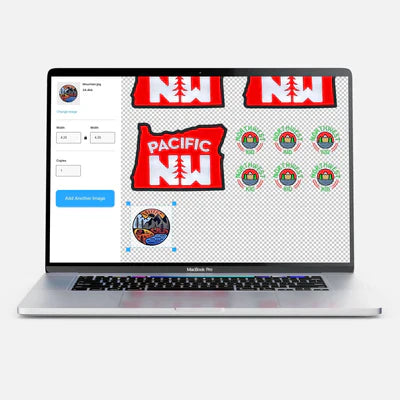
100% Customer Satisfaction Guaranteed
We stand behind the quality of the transfers we print for you. If you are not satisfied, we will reprint with a new or revised file at no additional charge.
FAQs
A design tool that arranges multiple UV DTF transfer designs on a single sheet to maximize space and reduce costs. It's specifically built for UV DTF printing on hard surfaces like glass, metal and ceramics.
By fitting multiple designs on one sheet instead of printing separately, you use less material and cut production costs. The automated layout features help maximize every inch of your substrate.
We accept PNG, JPG, PDF, SVG, AI and PSD files. Just ensure your files are at least 300 DPI for optimal print quality.
The drag-and-drop interface is straightforward and the system automatically warns about resolution issues or overlapping designs. You can also use auto-arrange to optimize layouts instantly.
Most orders process same day or next business day. We offer expedited shipping if you need transfers faster for urgent projects.
