Scorching is a common issue in heat pressing, but it can be prevented with the right techniques and settings.
Does Heat Press Mark Wash Out?
In short, it depends. Whether or not heat press marks disappear after washing is influenced by several factors:
Factors Affecting Heat Press Mark Removal
Fabric Type:
Cotton: Known for its absorbent nature, cotton often releases heat press marks after the first wash.
Polyester: Polyester is less forgiving, and heat press marks are more likely to be permanent due to the fabric's resistance to moisture.
Synthetic Blends: Behavior varies based on the specific blend composition. Generally, higher polyester content increases the likelihood of permanent marks.
Heat Press Settings:
Temperature: Exceeding the recommended DTF temperature settings for the fabric and heat transfer material can cause irreversible damage and visible marks. Optimal heat press temperatures typically range from 280°F to 400°F (138°C to 204°C), depending on the specific materials. Be sure to learn optimal heat press settings and techniques.
Pressure: Excessive pressure can imprint the heat press plate's pattern onto the fabric. Ideal pressure is usually between 30 and 50 PSI.
Time: Prolonged heat exposure increases the risk of heat press marks. Recommended times vary based on the material but typically range from 5 to 15 seconds.
Heat Transfer Material:
The type of heat transfer material significantly impacts the likelihood of marks. Some materials are more prone to leaving impressions than others.
Additional Factors
Mark Severity: Light marks might disappear with washing, while deeper impressions are more likely to remain.
Washing Conditions: Water temperature, detergent type, and drying method can influence mark removal.
How to Remove Heat Press Mark From Cotton Fabric?
Cotton is generally forgiving when it comes to heat press marks. In many cases, a simple wash will remove them.
Washing the Fabric
Hot water wash: This is often effective in removing heat press marks from cotton.
Detergent: Use your regular detergent.
Drying: Tumble dry on high heat to help set the fabric and potentially reduce the visibility of any remaining marks.
If the Marks Persist After Washing:
Ironing: Gently iron the area with steam. This can help to relax the fabric fibers.
Vinegar solution: A diluted vinegar solution can be used as a final resort. Mix one-part white vinegar with three parts water. Apply the solution to the mark with a clean cloth and let it dry. Wash the fabric as usual.
How to Remove Heat Press Mark From Polyester Fabric?
Unfortunately, removing deep heat press marks from polyester is quite challenging. Polyester has a memory, which means it tends to hold onto impressions. While there are some methods that might help reduce the visibility of the mark, complete removal is unlikely.
Home Remedies (With Caution)
Vinegar and Baking Soda Paste: Create a paste and gently rub it on the mark. This might help with mild marks.
Hydrogen Peroxide: Dilute it with water and apply it to the mark. Use with caution as it can bleach fabrics.
Potential Solutions:
Professional Cleaning: A dry cleaner might be able to improve the appearance, but complete removal is doubtful.
Fabric Repair Specialist: This is a more specialized option, but a fabric repair professional might be able to blend the mark or suggest other solutions.
How to Remove Heat Press Mark for Nylon Fabric?
Removing heat press marks from nylon is extremely challenging due to the fabric's delicate nature. Nylon is susceptible to damage from heat and chemicals, making it difficult to treat without causing further harm.
Recommended Approach:
Professional Cleaning: Your best option is to consult a professional dry cleaner who specializes in delicate fabrics. They have the expertise and equipment to handle nylon garments carefully.
How to Prevent Heat Press Marks?
You can prevent heat press marks by using protective sheets, adjusting temperature and pressure, pre-pressing garments, selecting the right fabrics, and letting the material cool properly. Each of these steps reduces the direct impact of heat and pressure on the fabric, helping you achieve a smooth, professional finish.
Use Protective Sheets
Place a Teflon sheet, parchment paper, or a heat-resistant cover sheet between the heat press and your garment. This creates a thin barrier that distributes heat evenly and prevents the platen from directly touching the fabric. It’s especially helpful for polyester or nylon materials that mark easily.
Adjust Temperature and Pressure
Lower the temperature to around 290°F–305°F (143°C–152°C) for sensitive fabrics and use medium pressure instead of heavy. High heat and pressure cause fibers to compress and leave glossy patches, so finding the right balance keeps the fabric texture intact.
Pre-Press the Garment
Before applying your custom DTF transfer, press the garment for 3–5 seconds without the design. This removes moisture and wrinkles, allowing the heat to distribute evenly during the final press. Moisture trapped in the fibers is a common cause of uneven marks.
Choose the Right Fabric or Settings
If you’re working with delicate materials like nylon or polyester, use a lower temperature and shorter pressing time. For cotton and blends, you can go slightly higher. Always follow the material’s recommended heat press settings to avoid burning or glazing the surface.
Allow Cooling Before Peeling or Folding
After pressing, let the garment cool completely before peeling the transfer or folding it. Removing the film too early or folding the fabric while still warm can cause shiny outlines or heat marks to reappear.
Conclusion
In conclusion, removing heat press marks is all about gentle restoration and proper aftercare. You can lightly steam or iron the area through a damp cloth, use fabric-safe sprays, or even wash and air-dry the garment to help the fibers bounce back to their natural texture. Always test on a small spot first to avoid damaging the material.
When working with UV DTF transfers, prevention and care go hand in hand. Keeping your temperature, pressure, and time balanced not only helps you avoid marks but also ensures your transfers adhere smoothly and last longer. With the right technique, you can maintain a flawless, professional look on every design you create