What is a DTF Printer Conversion?
A DTF Printer Conversion is when we take a standard inkjet printer and tweak it to use it for Direct-to-Film (DTF) printing. This means modifying the printer so it can handle special DTF inks and films, allowing you to print bright and long-lasting designs on different items such as t-shirts, bags, and hats. It's a creative way to customize your fabric items with vibrant graphics.
Looking for High-Quality DTF Transfers?
Try our DTF transfers now!
What Items are Needed for the DTF Conversion Kit?
The items you need for a DTF conversion kit can change based on the kit you choose and the type of printer you have. But there are some key components that are usually found in most kits:
Continuous Ink Supply System (CISS):
This system takes the place of the standard ink cartridges in your printer, letting you refill ink in bulk. Since DTF inks are thicker than normal inkjet inks, the CISS is tailored to work well with DTF ink.
DTF Ink:
These inks are made specifically for printing on DTF film and then transferring those prints onto fabrics. They're available in a range of colors, including white, which is perfect for darker fabrics.
Heat Press:
You'll use this machine to apply heat and pressure to cure the DTF ink on the film and then permanently transfer your design onto the fabric. Make sure the heat press you choose matches the size and pressure requirements for your DTF film and fabric.
Optional components:
White Ink Circulation System: This system helps keep the white ink from settling and clogging the print head.
Automatic Cleaning System: This feature simplifies the cleaning of the CISS and print head, saving you time on maintenance.
Roll Feeder Attachment: For those doing a lot of printing, this attachment allows for continuous printing from a roll of DTF film.
Cleaning Supplies: Items like gloves, wipes, and cleaning solutions are crucial for keeping your printer and CISS in good shape.
What are the Steps Involved in Converting an Inkjet Printer to DTF Printer?
The DTF printer conversion process is a series of steps that we can sum up into five main phases:
Preparation:
Gather: Make sure you have your printer, the conversion kit, DTF ink, film, a heat press, and any extra tools like cleaning supplies or gloves ready.
Research: Check that your printer model is compatible with the conversion kit. Get familiar with the instructions and recommendations from the kit's manufacturer.
Workspace: Set up a dedicated area with good ventilation and all your cleaning supplies handy. DTF printing can get a bit messy.
Printer Modification:
CISS Installation: Carefully install the Continuous Ink Supply System (CISS) into your printer by following the instructions from your conversion kit. This often means swapping out the original cartridges with the CISS and connecting the ink tanks.
Ink Setup: Fill the CISS with the DTF ink, making sure to follow the instructions closely, especially regarding color placement and how to fill them up.
Settings Adjustment: Change your printer settings to suit DTF printing. This may include updating ink type settings, performing print head cleanings, adjusting media settings, and possibly installing any required RIP software.
Printing Your Design:
Design Creation: Use graphic software that's compatible to craft your design, keeping in mind the resolution and color profile needed for DTF printing.
Printing on Film: Put the DTF film into your printer and print out your design, sticking closely to the recommended settings and guidelines.
Heat Transfer:
Preheat: Get your heat press ready by setting it to the right temperature and timing for your fabric and ink.
Positioning: Place the printed DTF film onto your fabric carefully, making sure the design is correctly aligned.
Pressing: Press down firmly with the heat press for the recommended duration to ensure the adhesive in the ink bonds properly to the fabric, making the transfer permanent.
Finishing and Maintenance:
Peel: Once cooled, gently peel away the DTF film to unveil your design.
Curing: If there are any additional steps for curing the ink or design, follow the manufacturer's instructions.
Cleaning: Clean your printer, CISS, and heat press thoroughly as per the instructions. Regular cleaning is key to keeping everything running smoothly and to avoid any blockages.
We're here to help guide you through each of these steps, ensuring you have everything you need to successfully convert your printer for DTF printing.
What are the Important Factors to Consider Before DTF Printer Conversion?
When considering a DTF printer conversion, there are several important factors you and I should think about to ensure a successful transition:
Printer Compatibility:
Model Research: Not every Epson printer is suitable for DTF conversion. Popular models like the Eco Tank ET-2100, ET-3750, or ET-4760 are often good choices, but it's crucial to verify that your specific model is compatible with DTF conversion kits.
Discontinued Models: Some older models, such as the Epson L800, are favorites for conversion but may not have official support or readily available parts.
Resolution and Print Quality:
We recommend choosing a printer with a high resolution (at least 1440 dpi) to ensure your prints are sharp, clear, and color accurate.
Technical Expertise:
Comfort Level: Converting a printer requires some technical know-how. It's important to assess how comfortable you are with tasks like installing a CISS, tweaking settings, and possibly handling firmware updates. If this seems daunting, seeking professional help or opting for a pre-converted printer might be better.
Troubleshooting: Be ready to address any issues that arise during the conversion process. A basic understanding of printer maintenance and technical concepts will be invaluable.
Ink System:
DTF inks are different from traditional inkjet inks, necessitating a printer that accommodates DTF-specific ink. This includes considerations for easy maintenance, refilling, and color management.
Budget:
Conversion Kit Cost: Prices can vary based on the kit's features, brand, and compatibility with your printer. It's important to select a kit that fits your budget while also meeting your quality and compatibility needs.
Additional Expenses: Remember to account for the costs of ink, film, a heat press (if you don't already own one), cleaning supplies, and any potential maintenance expenses.
Desired Printing Needs:
Volume: Your intended volume of printing should guide whether a basic kit will suffice or if you need an advanced kit with features like white ink circulation or roll feeders for higher volumes.
Size and Media Handling: Consider the size of the prints you plan to produce and ensure you choose a printer that can efficiently handle your media needs.
Fabric Types: Make sure your selected kit and ink are compatible with the types of fabrics you intend to print on.
Durability and Longevity: Opt for a printer that is durable and capable of continuous DTF printing, providing reliable performance to secure the long-term success of your investment.
What are the Benefits of Converting a Printer Into a DTF Printer?
Turning a regular printer into a DTF (Direct-to-Film) printer comes with a few perks that you and I should consider. However, it's wise to balance these advantages with any potential downsides before making your choice. Let's dive into the benefits:
Cost-effectiveness: It's often more budget-friendly to convert an existing printer you already own into a DTF printer, rather than shelling out for a brand-new DTF machine, especially if your current printer is compatible.
Versatility: DTF printing opens up the possibility to print on a broader array of materials compared to other techniques like DTG (Direct-to-Garment) or sublimation. This includes both dark and light-colored fabrics, giving you more flexibility in your projects.
Faster Production: When it comes to smaller orders, DTF printing can speed things up significantly compared to other printing methods.
No Weeding: One of the great things about DTF printing is that it eliminates the need for weeding, which is required in vinyl transfers. This can save you a considerable amount of time and hassle.
Soft Hand: The feel of DTF transfers on fabric is generally softer than that of other methods, making for more comfortable wear and a higher quality finish.
Epson DTF Printer Conversion
Not all Epson printers are suitable for DTF (Direct-to-Film) printing, but there are quite a few models that work well with conversion kits. Let's look at some of the Epson printers you can convert:
Epson EcoTank Series:
Epson EcoTank ET-2100: This is a great budget-friendly choice that provides good print quality and is relatively straightforward to convert for DTF printing.
Epson EcoTank ET-3750: A step above the ET-2100, it offers a larger print capacity and a bit higher resolution, making it a solid choice for those needing a bit more from their printer.
Epson EcoTank ET-4760: Ideal for those with larger printing demands, this high-volume printer delivers excellent print quality and is a popular choice for DTF conversion.
Other Compatible Epson Models:
Epson L800: Though it's a discontinued model, it's still a favorite among DTF converters due to its affordability and refillable ink tanks.
Epson Stylus P5000: Known for its professional-grade print quality, it's well-suited for businesses with high-volume printing needs.
Epson Expression Photo HD XP-15000: Praised for its superb photo printing capabilities, this printer can also be converted for DTF printing with the right kits.
If you're thinking of converting an Epson printer for DTF printing, we're here to help guide you through the process and make sure you choose the right model for your needs.
What is the Average Cost of the DTF Printer Conversion Kit?
The average cost of a DTF printer conversion kit can vary significantly depending on several factors. However, here is a rough Estimation of the average cost range for DTF printer conversion kits:
Basic kits: $150 - $300 USD
Standard kits: $300 - $500 USD
Premium kits: $500+ USD
What are the Maintenance Required for the DTF Conversion Printer?
Switching a regular printer to a DTF printer means we'll have to step up our maintenance game compared to its usual operations. Let's walk through what's needed to keep your DTF conversion printer in top shape:
Daily Maintenance:
Nozzle Check: You should run a nozzle check every day to make sure all nozzles are working right, and colors are coming out consistently. Clogged nozzles can mess with print quality and waste ink.
White Ink Circulation: White ink is thicker and needs extra care. If your kit includes a capping station for white ink, ensure it's circulating properly by removing any air bubbles and keeping the station clean.
Capping Station Cleaning: Use a lint-free cloth and some cleaning solution to clean the capping station (where the print head sits when not in use) to prevent ink build-up and clogs.
External Cleaning: Keep the outside of your printer clean, especially around the ink inlets and outlets, to keep dust and debris from getting into the ink or clogging the print head.
Weekly Maintenance:
Head Cleaning: Do a head cleaning once a week to clear out any dried ink from the print head and keep it working smoothly. Always follow your printer model's instructions.
Waste Ink Tank Emptying: If your setup includes a waste ink tank, check it regularly and empty it before it gets too full to prevent overflows and potential damage.
Visual Inspection: Keep an eye out for any ink leaks, smudges, or odd behaviors from your printer. Fix any issues right away to avoid bigger problems down the line.
Additional Maintenance:
Refilling Inks: Top up your ink cartridges or tanks with compatible DTF inks designed for your printer model as needed.
Deep Cleaning: Every 2-4 weeks, give your printer a deep clean following your printer's manual. This usually means using a cleaning solution to tackle stubborn ink build-up on the print head and inside the printer.
Preventative Maintenance: Stick to the manufacturer's suggested routine for keeping your printer in good shape, like firmware updates and calibrations, to ensure it performs well and lasts longer.